댓글 쓰기 권한이 없습니다. 로그인 하시겠습니까?
2012.09.13 12:12
HTC HD2 Native SD ROM boot project..
조회 수 17709 추천 수 0 댓글 8
We have SD ROMs for very long time, but I think most of the people should agree with me that the SD ROMs are slower than NAND ROMs. because the SD ROMs use system.ext4 and data.ext4 files to store all the ROM contant on the FAT partition, the IO access is the bottleneck.
My Class10 SD card has 10MB/s R/W speed, but the NAND flash R/W speed is only about 4MB/s. so if we can directly install the ROMs to SDCARD and boot from SDCARD we will get lots of benifits:
네..참 대단합니다.
한줄요약: 낸드롬보다 훨씬 빠른 SD 롬..
HD2 의 성능 끌어올리기는 도데체 언제까지...................
준비요건:
Features:
Pre-Installation Requirements and recommendations:
Downloads : (Please do not mirror stuff)
- Compatible with every bootloader and stock OS
- Recovery package for users without Android on nand
Pre-Installation Requirements and recommendations:
- HTC HD2 Phone
- Sdcard with enough free space (performance may differ based on the quality of your card)
- 4EXT Recovery (Highly recommended)
- Primary Fat32 partition and Primary EXT4 partition
Downloads : (Please do not mirror stuff)
- Download 4EXT Recovery from here.
Pick the SD version if you would like to boot 4EXT Recovery from SD
Pick the NAND version if you would like to flash the 4EXT Recovery on your NAND (check other threads @XDA for info about this)
Users with non-working hardware keys can try using the CWM_Touch_HD2_Beta_8_SD.zip , though it's untested and not supported.. - Dual_Installer_v2_example.zip (only for advanced users, unpack the contents to your computer)
아래는 설치 실행 방법
Installation Steps & Instructions:
Sdcard for NativeSD:
Code:
1. First make sure you have at least 1 Fat32 partition and 1 EXT4 partition on your sdcard
2. If you don't have these partitions ?? backup your sdcard , because everything will be wiped from your sdcard when you create partitions and format them !
3a Use the provided 4EXT recovery (NAND or SD version) to create the partitions and format them.
3b If you rather use a computer for creating and formatting partitions keep in mind that both partitions must be primary partitions (not logical)
4. The recommended size of your EXT4 partition is depending on how many roms and apps you are going to install.. 512M is the minimal size..
5. Restore/move the sdcard contents back to the Fat32 partition
6. (WP7 users) make sure the EXT4 partition is located @ /dev/block/mmcblk0p2
To check this mount your sd-ext partition in 4EXT recovery and use adb shell or QtADB shell and type df
7. Your sdcard is now ready for NativeSD usage..
NativeSD Installation for Magldr NAND Android & WP7 users :
(가장 유용한 경우실듯)
Code:
1. WP7 and SD users set your SD BOOT directory to the 'Recovery' folder by choosing '10.services' , '1. Bootsettings' , 3. AD SD Dir in the Magldr menu.
2. Boot into (NAND or SD) 4EXT recovery.
3. Flash the ROM.zip package and follow instructions
4. Set your SD BOOT directory to the 'NativeSD' folder after flashing the ROM (see step 1)
5. Boot into the ROM and have fun..
NativeSD Installation for cLK NAND Android users : (thanks clio94)
Code:
1. Copy the flash_bootv2.zip to your sdcard.
2. Boot into cLK and make a sboot partition.Be aware that only clk from kokotas allows to make a sboot partition directly from device
3. Boot into recovery (4EXT recovery = recommended) and install rom by choosing sd-ext method
4. After installation finishes,dont reboot, but install flash_sbootv2.zip and then reboot to cLK
5. In cLK choose to boot from sboot and wait for the ROM to boot.
6. If you are stuck on the boot animation,try to wipe your ext partition and install the ROM again.
NativeSD Installation for Windows Mobile and other OS users :
(그냥 후덜덜)
Code:
1. Boot into recovery by executing the usual clcad and haret stuff inside the Recovery folder.
2. Flash the ROM.zip package and follow instructions
3. Reboot and boot the ROM by executing the usual clcad and haret stuff inside the NativeSD folder.
RMNET or PPP ??? summary :
Code:
- as of dual installer v2 you can choose your data connection during ROM installation
- For Magldr users I recommend using the RMNET connection
- For all other users I recommend using the PPP connection (default)
- PPP connection should work for all users !
Switch between different NativeSD ROMS ?
Code:
- If you want to use a previously installed/other NativeSD ROM ?
- Copy the contents of that roms folder found inside the NativeSD folder to the root of the NativeSD folder (overwriting the kernel+ramdisk)
- Boot to sd and that ROM will boot !
- Repeat the above steps when you want to switch again
- In the future we want to make the above steps easier and possible with either a 'gscript' or an 'android app'
●?Who's nomodem
- ?
-

어어....와~! 도대체 언제까지...ㅎㅎ
-

낸드보다 빠르다는 것이 가능해지려면 대체 어디까지 발전해야 할런지 궁금해집니다.
아예 기기를 후벼파야 가능해지는 이야긴데.. I/O 타이밍과 소비전력 등 커널을 완전히 뒤집어 엎을 모양이네요. 대단합니다. 정말.
-
?
그게 아니라.. 낸드롬은 낸드플래시에 읽고 쓰는 속도가 있는데, 이게 실제로 SD 메모리카드의 읽고 쓰는 속도보다 느린 셈이니,
원래 쓰고 있던 SD 롬을 처음부터 낸드를 거치지 않고 다이렉트로 SD로만 읽고 쓰게 만든다는 개념으로.
이 방법을 쓰면 기존 SD 롬이 그냥 낸드롬보다 빨라져버린다는 이치.. 로 파악됩니다.
-
?
으어우크허으우엉 멘부우우우우우웅
-

후미... 진짜 너무 하네요 ㅋ
막말로 노인내를 너무 고생시키는듯...
-
?
이제 그만 안락사를..... .
-
?
윈폰이랑 설치해봤는데 ( 기존 FAT32/Unformatted(윈폰영역) 사이에다 EXT4파티션 추가)
제 SD카드탓인진 모르지만 낸드보다 빠르다라고 생각되는 않는데 낸드만큼은 나옴..
이거 낸드 설치안하고 SD에만 설치해서 다녀도 될듯함..
Designed by sketchbooks.co.kr / sketchbook5 board skin
Sketchbook5, 스케치북5
Sketchbook5, 스케치북5
Sketchbook5, 스케치북5
Sketchbook5, 스케치북5
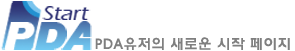






으흐흐흐....