HD2 에너지롬 23547/21895 WM 6.5.5 한글화 잘됨.
21895는 상단바, 23547는 하단바입니다.
전화 관련 버그와 오페라 10 정식 버전 들어간게 23547의 업데이트 이네요.
에너지롬이 좋은건 한글화가 아주 잘 됩니다.
한글 로케일 넣어주고 레지에서 MUI를 한글인 1042로 바꿔주면 한글메시지로 대부분 잘 뜨네요.
설치방법
1. 전화펌웨어인 Leo_Radio_2.08.50.08_2.nbh를 먼저 업 해줘야 합니다.
2. 그 다음 원하는 에너리롬 골라서 업해주세요.
다운로드
1. 전화펌웨어 Leo_Radio_2.08.50.08_2.nbh
2. 하단바 23547 MaxManila Energy23547MaxManila.nbh
3. 하단바 23547 CookieHomeTab Energy23547Cookie.nbh
4. 상단바 21895 MaxManila Energy21895MaxManila.nbh
5. 상단바 21895 CookieHomeTab Energy21895CookieHomeTab.nbh
6. 하단바 23547 기본 Energy23547.nbh
7. 상단바 21895 기본 Energy21895.nbh














출처 : http://forum.xda-developers.com/showthread.php?t=591784

This development thread is for my "Energy" custom firmware series for the HTC Touch HD2 (Leo) device.
The current build numbers and date can be seen in the title of this thread. I usually update the ROMs every few days, as new builds come down the pipe.
I also build my ROMs with four main goals.
- Eye candy ( I want my ROM to look great and for it to all flow together nicely)
- Speed !!!
- Smoothness, consistency and good aesthetics
- Stability through private beta testing before public release
I pre-configure a lot of things in my ROM, because when I flash it on my phone, I want it ready to go. So, expect the backlight to be set at the maximum brightness, the ringtone, sms/email and other notifications to already be set. Doing it this way, makes for a nice ROM that's ready out of the box.
I recommend learning to backup your settings with either Sashimi or UC (User Customization). Backing up with SPB Backup or similar products, is NOT recommended, as they tend to backup the previous release's registry/file bugs as well!
Looking at the download folder you will find two core versions of my ROM.
- The 21895 Build which is the most reliable and bug free release. It has the Start menu button at the top left corner! I recommend you start with this first!

- The 23547 Build that's the latest in the 6.5.5 series with the Start menu button at the bottom left corner and big softkeys. These builds are not as stable or perfect, but they reflect the latest cutting edge technology from Microsoft. These are also much more finger friendly throughout.
Both these builds include the latest "Sense 2.5" software from HTC. Look for "Sense2.5" in the filename to download one of these builds.
---------------------------------------------------------------------------------------------------------
I also make different versions of my ROM, based on current developments on xda-developers.
These days, I make a "MaxManila" version and a "Cookie Monster" version.I would advise you go checkout the original threads for these modifications to learn how to use them in my ROM. All questions regarding these special ROMs, should be posted in the original threads. The reason I make ROMs with these modifications already in them, is simple. They run better and faster when "cooked in". Anything you install in cab format after a ROM flash, will slow down your phone compared to when it's already in the ROM. Keep in mind these mods aren't always perfect, as they're developed by regular people like you and me. Therefore, bugs will be present. Please don't complain in this thread about bugs with these mods, but rather make the original developer aware of them so they can improve them.
---------------------------------------------------------------------------------------------------------
You can stay up to date on the status of my ROM development by "following" me on Twitter.
It's definitely the fastest way to get in touch with me and please don't be afraid to tweet me if you see major issues with the ROMs.
I generally do not answer "support" questions on Twitter, as it's really not the proper medium for that. Service packs and quick fixes will always be released
as links in my tweets and that's definitely the fastest way to get a fix for a ROM. To follow me on twiiter, Just click here!
| 첨부파일 '3' |
|---|
- ?
-
?
감사합니다.
-
?
전화펌웨어를 어떻게 업하는거예요? ㅠㅠ 모르겠어요..흑흑
-
?
전화펌업이 안되는데 244 오류로
4%까지 진행됐다가 안되네요.
해결 방법이 뭘까요?
- ?
-
?
동글래미님,,,전화펌업은 kovsimg.nbh로 이름바꾸고 동일하게 까는 것인지요? 해봐도 안되네요 ?
에너지롬을 꼭 써보고 싶은데....잘 안되네요
-
?
kovsimg.nbh는 엑페에서고요.
HD2는 leoimg.nbh입니다. 잘됩니다~~
-
?
전화펌웨어를 어떻게 하는지모르겟어요 ㅠㅠ 이거너무 이쁜데
초보아닌 초보라서 ㅠㅠ
죄송하지만 자세히 설명된 링크나 ㅠㅠ 설명좀 부탁드려요 ㅠㅠ
Designed by sketchbooks.co.kr / sketchbook5 board skin
Sketchbook5, 스케치북5
Sketchbook5, 스케치북5
Sketchbook5, 스케치북5
Sketchbook5, 스케치북5
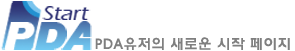



동글래미님 수고 많으셨어요 ㅎ