[SD] NexusHD2-JellyBean-4.1.2-CM10 V1.3a (NativeSD)
2012년 12월 9일 1.3a 로 업데이트 되었습니다.
NativeSD 젤리빈 롬중 가장 높은 평가를 받고 있는 넥서스HD2 젤리빈 CM10 v1.3a 입니다.

NexusHD2-JellyBean-CM10_V1.3a.zip 다운로드
Changelog: 1.2 이후 이런 점이 바뀌었습니다.
- V1.3a (Dec. 9, 2012)
- Updated audio_policy.conf to fix the reboot issue when a headphone is plugged. (Thanks Osprey00)
- Fixed that the softkeys is not enabled when doing a fresh install.
- V1.3 (Dec. 8, 2012)
- Updated CM10.0.0 source code.
- Fixed H/W video decoding (720p video playback is fully working) (Based on Legacy QCOM OMX Mods). (Credits: tytung and Ganster41)
- Fixed the camcorder (replace libstagefright.so). (Credit: tytung)
- Fixed the video playback flickering issue (replace libsurfaceflinger.so). (Credits: Xylograph and tytung)
- Fixed the voice recorder (change to audio/3gpp). (Credit: Xylograph)
- Fixed the low ringtone volume that caused by the media systems crashes. (Credit: tytung) (Thanks all users who report your findings.)
- Fixed the RIL related "Use 2G only networks" feature in settings to be able to switch between 2G and 3G. (Credit: tyr75)
- Fixed the RIL related "Network Operators" feature in settings to be able to choose a network operator manually. (Remove BOARD_USE_NEW_LIBRIL_HTC := true) (Credit: tytung)
- Switched to CAF audio_policy.conf
- Enabled SoundRecorder's UI (Done by CM)
- Updated to the latest hosts file (December-07-2012) for blocking ads.
- Updated to Gmail 4.2.1
- Updated to Google Calendar 201210220
- Updated to Google Play Store 3.10.9
- Updated to Google Play services 2.0.10
- Updated to Google Search 2.2.9.5425 (New feature: Search with camera)
- Updated to YouTube 4.1.47
- Removed AOSP Keyboard.
- Added Android 4.2 Stock Keyboard to support Gesture Typing.
- Added CM FileManager.
- Added the lowmemorykiller tweak to get a faster and more responsive system.
- Decreased the maximum system partition size to 285 MB (Full install).
- Decreased the minimum system partition size to 200 MB (Custom install with everything unchecked).
메인 화면에서 소프트키를 조정할 수 있습니다. 오프가능 Softkeys_Switcher_for_NAND_and_NativeSD.zip
가로화면에서는 또 따로 해야합니다. framework-res.apk_JB-v1.3-softkeys_in_landscape.zip
(런처를 따로 쓰는 편이라 신경안썼는데 괜찮게 보입니다.)
네이티브SD용 리커버리가 릴리즈 되었습니다. 저도 안써봐서 모르지만
CW복구모두에서 사용가능하다고 합니다. NativeSD_Touch_Recovery_v1.0.zip
-----------------------------------------------------------------------------------------------
2012년 11월 4일 1.2 로 업데이트 되었습니다.
installations:
- AROMA Installer for three types of installations:
- NAND
- system@NAND, data@NAND, boot@NAND
- For T-Mobile USA HD2 (LEO 1024)
- Please visit my ICS NAND thread for the installation steps.
- NAND with DataOnEXT
- system@NAND, data@EXT4, boot@NAND
- For EU/International HD2 (LEO 512)
- Please make the first FAT32 partition and the second EXT4 partition (1GB or more is recommended) as Primary partitions on your SD card.
- Please visit DataOnEXT thread for more info.
(I modified DataOnEXT to be able to use with NativeSD at the same time. Share the same data.)
- NativeSD (SD-EXT)
- system@EXT4, data@EXT4, boot@FAT32
- For high speed read/write SD Card only (Class 6 or 10). Otherwise you may get poor performance.
- Please make the first FAT32 partition and the second EXT4 partition (1GB or more is recommended) as Primary partitions on your SD card.
- Please visit NativeSD thread for more info.
- NAND
Changelog:
- V1.2 (Nov. 3, 2012)
- Built this version using CyanogenMod 10 git repositories only.
- Updated AROMA Installer for NexusHD2-JellyBean. (Credit: tytung)
- Added a SD-EXT partition checking feature when choosing DataOnEXT or NativeSD installations.
(i.e., If you don't have a mmcblk0p2 partition, the installer won't work.) - Added a custom install feature. The required system space is as follows:
- System@NAND install:
- Full install 285.3 MB
- Minimum Install 217.3 MB
- System@EXT4 install:
- Full install 287.8 MB
- Minimum Install 219.6 MB
- System@NAND install:
- Added a SD-EXT partition checking feature when choosing DataOnEXT or NativeSD installations.
- Included copybit.qsd8k.so to fix the soft reboot issue when using SMS quick reply and some apps like Elixir 2 or OfficeSuite Pro.
- Fixed Native WiFi Tethering. (config_wifiApStartInterface=true and config_tether_wifi_regexs=wl0.1) (Credit: Xylograph)
- Fixed the automatic brightness of the button backlights when touching the screen. (Credit: _ILIA_)
- Fixed Panorama camera (Credit: dragonzkiller)
- Fixed apps downloading issues for Play Store. (Credit: tytung)
- Supported full Bluetooth button controls. (PLAY, PAUSE, STOP, NEXT, PREV, etc.) (Credit: CM and tytung)
- Updated initrd.gz to support Bluetooth HID profile for NativeSD. (Credit: marco.palumbi and Robbie P)
- Updated initrd.gz to make the adb connection more stable. (Credit: tytung)
- Updated to the latest hosts file (October-18-2012) for blocking ads.
- Updated to Google Apps 4.1.2 from stock Nexus S ROM (Credit: tytung)
- Updated to Google Calendar 201210120
- Updated to Google Maps v6.14.1
- Updated to Google Search v2.1.12.516
- Updated to NativeSDBoot v9 (Credit: datagr)
- Moved Apollo.apk, Calendar.apk, Gmail.apk, Maps.apk , and YouTube.apk to /data/app/ folder to save system space.
- Removed talkback.apk to save system space. Please install the latest version from the Google Play Store if required.
- V1.1 (Oct. 14, 2012)
- Updated to Android Jelly Bean 4.1.2 (JZO54K).
- Updated CM10 source code.
- Included htcleo-2.6.32 kernel tytung_jellybean_r1
- Merge remote-tracking branch 'securecrt/jellybean' into jellybean (Big thanks securecrt for smooth JB kernel)
- Increased the pmem_adsp size to try to fix "Allocate Buffer failed" while do the H/W video encoding.
- Enabled fast_charge by default for my kernel (It's enabled in Securecrt's kernel.)
- Updated AROMA Installer to support more accuracy install progress bar.
- Updated initrd.gz.
- Fixed MAGLDR NAND Kernel open error in v1.0.
- Added fully working camcorder with H/W video encoding.
- Disabled the camera feature in the Gallery2.apk since the camera preview is glitch.
- Included LegacyCamera.apk to support correct camera preview (Panorama is still broken).
- Included wpa_supplicant_v0.8.x_adhoc_update.zip to support Ad-Hoc WiFi network.
- Included Wired Tether v1.4 as a data app to support USB Tethering.
- Included WiFi Tether v3.2-beta2 as a data app to support WiFi Tethering.
- Updated Superuser.apk and su to v3.2.
- Updated to Google Play Store v3.9.16.
- V1.0 (Oct. 10, 2012)
- Initial release. My first CM10 ROM built from the the source code of the CyanogenMod 10 and the Evervolv team.
-------------------------------------------------------------------------
진저브레드 SD에서는 아메리칸 안드로이드에 비해서 딸리는 감이 있었지만 HWA 커널의 발군이라 할 수 있는 위력으로 아이스크림샌드위치 SD 롬을 평정한 tytung 이 젤리빈에서는 여세(?)를 몰아 더 빠르게 인기를 얻어가고 있습니다.
해당 롬의 커널은 젤리빈에만 맞춰서 개발한 커널인데 네이티브 테더링 기능이 동작하지 않아서 서드파티 어플로 usb 와 wifi 테더링을 지원하는걸로 롬을 맞춘것과
블루투스 프로파일이 제대로 지원되지 않는 것 외에는 무척 만족스러운 속도가 나오고 있습니다.
이번 SD 롬은 NativeSD 로만 제공되고 있습니다.
맥로더에서 4ext 리커버리로 설치를 권장드리며 wp7 과 더불어 잘 돌아가는 것을 확인했습니다.
( http://forum.xda-developers.com/showthread.php?t=1869673 설치법)
SD 의 장점이라면, 지금 낸드롬 안드로이드를 쓰시는 분들도 이것을 그대로 SD 로부터 쓸 수 가 있다는 점은...다 아시죠?
*NativeSD 설치 참조 http://forum.xda-developers.com/showthread.php?t=1869673
1. First make sure you have at least 1 Fat32 partition and 1 EXT4 partition on your sdcard 2. If you don't have these partitions ?? backup your sdcard , because everything will be wiped from your sdcard when you create partitions and format them ! 3a Use the provided 4EXT recovery (NAND or SD version) to create the partitions and format them. 3b If you rather use a computer for creating and formatting partitions keep in mind that both partitions must be primary partitions (not logical) 4. The recommended size of your EXT4 partition is depending on how many roms and apps you are going to install.. 512M is the minimal size.. 5. Restore/move the sdcard contents back to the Fat32 partition 6. (WP7 users) make sure the EXT4 partition is located @ /dev/block/mmcblk0p2 To check this mount your sd-ext partition in 4EXT recovery and use adb shell or QtADB shell and type df 7. Your sdcard is now ready for NativeSD usage..
*윈도모바일 유저
1. Boot into recovery by executing the usual clcad and haret stuff inside the Recovery folder. 2. Flash the ROM.zip package and follow instructions 3. Reboot and boot the ROM by executing the usual clcad and haret stuff inside the NativeSD folder.
*맥로더 낸드로이드와 WP7 유저
1. WP7 and SD users set your SD BOOT directory to the 'Recovery' folder by choosing '10.services' , '1. Bootsettings' , 3. AD SD Dir in the Magldr menu. 2. Boot into (NAND or SD) 4EXT recovery. 3. Flash the ROM.zip package and follow instructions 4. Set your SD BOOT directory to the 'NativeSD' folder after flashing the ROM (see step 1) 5. Boot into the ROM and have fun..
| 첨부파일 '5' |
|---|
-

-
?
셀레스님 스샷보고 ms네오고딕 쓰기 시작한 사람 앞에서 이게 무슨 짓이십니까 ㅜㅜ
-
?
...기본 폰트입니다.콜록 (ADW 런처에서 아이콘 이름에 음영을 주니 예뻐보인게 아닐깝쇼)
-
?
혹시 이 롬에 T-map 올릴수 있나요?
방법 아시면 수고스럽겠지만 자세히 부탁드립니다 ^^
-
?
1. T-Map 은 해당 롬에 달릴 질문이 아니라고 판단됩니다.
2. 구글 검색창에 hd2 안드로이드 티맵 이라고 검색만 한번 하셔도 요기 스타트 피디에이 게시물이 검색될 정도입니다.
이정도면 충분히 답변을 드린거나 마찬가지입니다.
그럼 다음에는 궁금하신게 있을때, 질문에 맞는 장소에서 질문 주시면 감사하겠습니다.
-
?
아~ 그렇군요.
실례했습니다^^
구글링한 결과로도 실행이 되질 않아서요.
-
?
http://www.startpda.kr/zbxe/index.php?document_srl=1133419&mid=htcfree 이후에는 요 게시물에서 리플주세용.
-
 태초에 어느 훌륭한 분들께서 후덜이를 만드셨다더라.
태초에 어느 훌륭한 분들께서 후덜이를 만드셨다더라.
이후 그들의 유지를 받들어 생명연장의 꿈을 실현시킨 메치니코...(음!?) -
?
TMOUS HD2 입니다.
맥로더 1.13 사용하고 있습니다.
ad recovery > clockwork mode recovery 3.0.0.5 통해서 install했습니다.
TMOUS는 NAND설치를 지원하길래 NAND로 해봤습니다만....
맥로더 > HTC로고 > 무란리부팅
이 되어버렸네요.
글쓰는 도중에 SD-EXT로 해봤는데도 역시 같은 무한 리붓입니다..(쿠헬헬)
뭔가 참고해야할만한 부분이 있을까요?
본문에 쓰신 4ext는 apk라서 안드로이드가 일단 있어야 하는거같길래 pass하기는 했습니다만...
혹시 제가 놓쳤을만한 부분이 있다면 조언 부탁드립니다.
ps. 이전에는 쿠마르WM6.5를 사용했었습니다..^.^;
-
?
1.무한리부팅이 정상입니다. 잘되지요? 콜록
NativeSD 를 그냥 낸드로 설치하시면 당연히 그렇게 됩니다.
2.본문에 있는 4ext ...는 영어로 써진 그대로 맥로더에서 하나의 SD 안드로이드 롬으로 인식됩니다. 패스를 하지 말으셔야하는걸 패스하셨네요.
3.설명에 써진 그대로입니다. SD 카드에 4ext 폴더를 만들고 거기에 카피해놓으시구요. 맥로더에서 SD 안드로이드 주소를 해당 폴더로 하시고 재부팅하세요.
4.파티션 분할 포맷이나, zip 파일 준비등은 잘 읽어보시고 하시라고 이야기를 생략합니다.
-
?
1. 헐? 설치시에는 3개중에 하나 선택하라고 나오던데 선택을 해도 안되는거였나요?
2. 4ext는 좀 살펴봐야할거같네요..... 감사합니다..(꾸벅)
3. 파티션은.. 16G SD카드에서 앞쪽 1G를 fat32, 뒤쪽15G를 ext4로 잡았는데 혹시 뭔가 더 해야되는게 있을려나요?
install용 zip파일은 fat32에 넣어둔 상태고 일단 installer도 제대로 실행은 되는 상태입니다.
다른것들은 찾아보면 될거같은데.....
NAND설치가 있는데도 사용을 못하는건가.... 하는 의문이 좀 있기는 하네요 ㅎㅎㅎ
TMOUS는 NAND된다고 써있기는 하던데...
혹시 NAND의 파티션을 조절해줘야하는게 있는건가요?
-
?
음.. 보통 NAND 용 롬은 따로 만듭니다.
htc 게시판에 좀 더 자세히 써주시면 감사하겠습니다.
말씀하신 3번 파티션 상태에서 4ext 로 설치하는게 가장 무난합니다.
-
?
요기까지 1.1 에 대해서 달린 리플들이었습니다.
-
?
감사해요. 자료잘사용합니다.
건강하시고행복 큐~
-
?
와 저도 감사합니다.
-
?
이제나 저제나 혹시나 하고 확인하다 업댓글 보고 업댓해서 잘 사용하고 있습니다.
고맙습니다.
-
?
별말씀요..좋은 공개자료는 널리 공유해야죠.
-
?
요기까지 1.2 버전에 달린 리플이었습니다.
-
?
오~~ 1.3a 설치해봐야겠네요~~
-
?
정말 tytung 도 대단한 사람이에요. 이정도면 아티스트..
저번에 뻘짓하느라고 이제는 개발이 끝난 ics 도 다시 설치해봤는데, 다른 2012년 폰 순정 ics 보다 hd2 네이티브sd 가 훨씬 빠르더군요..
젤리빈도 뭐 이건..
-
?
업그레이드합니다.자료감사합니다
-
?
여기에 질문해도 되는지 모르겠습니다만, 잠시 다른롬 타보고 있는중인데요..
이롬도 설치해서 맛(?)보고 싶으면 역시 ext4영역을 하나 더 만들어서 설치해야 하는건가요?
그러고 난뒤에 롬선택하는 어플에서 스위칭하면 되는건지요?
아, 설치방법은 only 네이티브SD방식만 사용중입니다.
-
?
파티션이두개가 요구됩니다.
하나는 설치 모드를 불러오는 영역용 fat32 (인스톨부분의 영문 블라블라를 보시면 4ext 라는 제공 파일을 받아서 압축을 푼뒤 해당 폴더로 부트소스를 주라는 설명이 있습니다.)
하나는 짐작하신대로 롬이 설치될 ext4 영역입니다.
-
?
어제부터 NAND+D2EXT 로 사용중인데 생각보다 좀 느리네요. SD쪽에 EXT4는 1기가 주긴 했는데 아무래도 SD카드가 어딘가에서 막굴리던 클래스2급(으로 추정되는) SD카드라서 이러려나요.
-
?
네. 클래스2 급 4기가면 낸드보다 느린게 정상이죠.
-
?
음 메모리만 8G 클래스 6급으로 교체하고 NAND+D2EXT로 다시 올려봤는데 조금 빨라졌지만 여전히 살짝 답답하네요. 슬슬 성능의 한계가 오는게 아닌가 싶기도 합니다.. (다른건 그려려니 하는데 런쳐 딜레이와 결정적으로 트윗 앱 속도가..)
-
?
성능에 만족을 못 드려서 괜히 제가 죄송해집니다.^^;
저같은 경우 비교기기는 넥서스S 에 비교를 합니다. HD2 NativeSD 가 그 면에서 더 만족스럽더군요.
기본내장런처는 그다지 마음에 안들어서 그전에는 ADWex 를 요새는 Holo Launcher 를 쓰고 있습니다. 런처는 꼭 바꾸시라고 권해드리고 싶습니다.
-
?
아 저도 홀로 HD 쓰고 있었습니다. 속도는 좀 쓰다보니 이제 적응이 되는데 버그인지 Dice (하드웨어), tving, 에브리온, pooq, Qloud 등 하드웨어 가속 쓰는 앱들에서 가속이 안되더고 튕겨버리더군요(...) 그나마 MX 정도가 작동되긴 한데 여기도 HW+를 켜버리면 동일한 증상이.. 쓰레드 봐도 이런 문제는 잘 안보이고 해서 일단 다른 젤리빈롬 남는 SD카드에 NativeSD로 올려서 테스트해보려고 합니다.
-

H/W 가속의 경우에는 해당 기기에 적합한 lib*.so 파일을 함께 심어줘야 가능한 것으로 알고 있습니다.
물론 커널 컴파일 할 때에 모듈로 사용할 수 있도록 컴파일이 되어 있어야겠고요.
-
?
이건 SD카드에 설치하는 것밖에 안되나요? NAND는 불가인가요?
-
?
네.
제목에도 쓰고 게시물에도 써놨지만 SD 기반입니다만.
구조상 NAND 에 올리는것도 가능하죠.
잘 원문 주소 본문을 보시면 NAND Only 이용자를 위한 설치방법도 게시되어있습니다.http://forum.xda-developers.com/showthread.php?t=1930240
물론 권장하지 않습니다. SD 보다 느리니까요.
-
?
질문이 있습니다.
메인 화면에서 소프트키를 조정할 수 있습니다.
가로화면에서는 또 따로 해야합니다.
------------------------- 이부분은 어떻게 적용해야 합니까?
롬파일을 압축 해제후 저 파일들을 다시 넣고 다시 압축해서 깔면됩니까?
초보라 좀 알려주세요
-
?
많은걸 얻고 배우고 갑니다 감사합니다
-
?
ㄳㄳ
Designed by sketchbooks.co.kr / sketchbook5 board skin
Sketchbook5, 스케치북5
Sketchbook5, 스케치북5
Sketchbook5, 스케치북5
Sketchbook5, 스케치북5
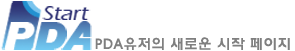





오우, 스크린샷의 기본폰트는 뭐예요?